How to guide: Repurpose Video Content to 10X Your B2B Marketing Efforts

Contents
Repurposing video content is key to an efficient B2B marketing strategy, as generating quality content is a common bottleneck. Here is a how to guide for B2B marketing teams to repurpose long form video from webinars - to generate shorts for broader reach on TikTok, LinkedIn, Youtube Shorts, and IG Reels.
A video summary: How to repurpose video content in 2025
Check out the video summary to find out how to generate up to 10x the video material from one longer video in 2025.
Two types of video content: Evergreen content vs. shorts
When producing content and video it's important to think about to align it to your marketing goals.
In general there are two types of video content 1. Evergreen long-form content, and 2. Short-form content. Here is a short comparison:
Characteristic | Short-form video | Evergreen long-form video |
|---|---|---|
Lifetime | A few days or weeks | Years |
Efforts to produce | Low | High |
Content length | < 60 seconds | > 60 seconds |
Goal | Awareness, buzz, reach | Convert, build relationship |
Comparison of the two types of video content for B2B
1. Evergreen long-form content
This is longer form videos that will take a bit more time and preparations to produce. It could be in the form of educational videos on Youtube, thought leadership webinars, or recorded product demos on your website.

Long-form content example: A B2B SaaS webinar
While this content takes more resource to produce, this content will be able to generate traffic for a long time, rank on Google for SEO, and allow you to build a relationship with your B2B leads and make them convert.
2. Short-form content
Think of this as LinkedIn posts - they can be super effective and get broad reach, without a ton of effort. However, their lifetime is short - and 6 - 12 months down the line, you rarely get any traffic from these posts.
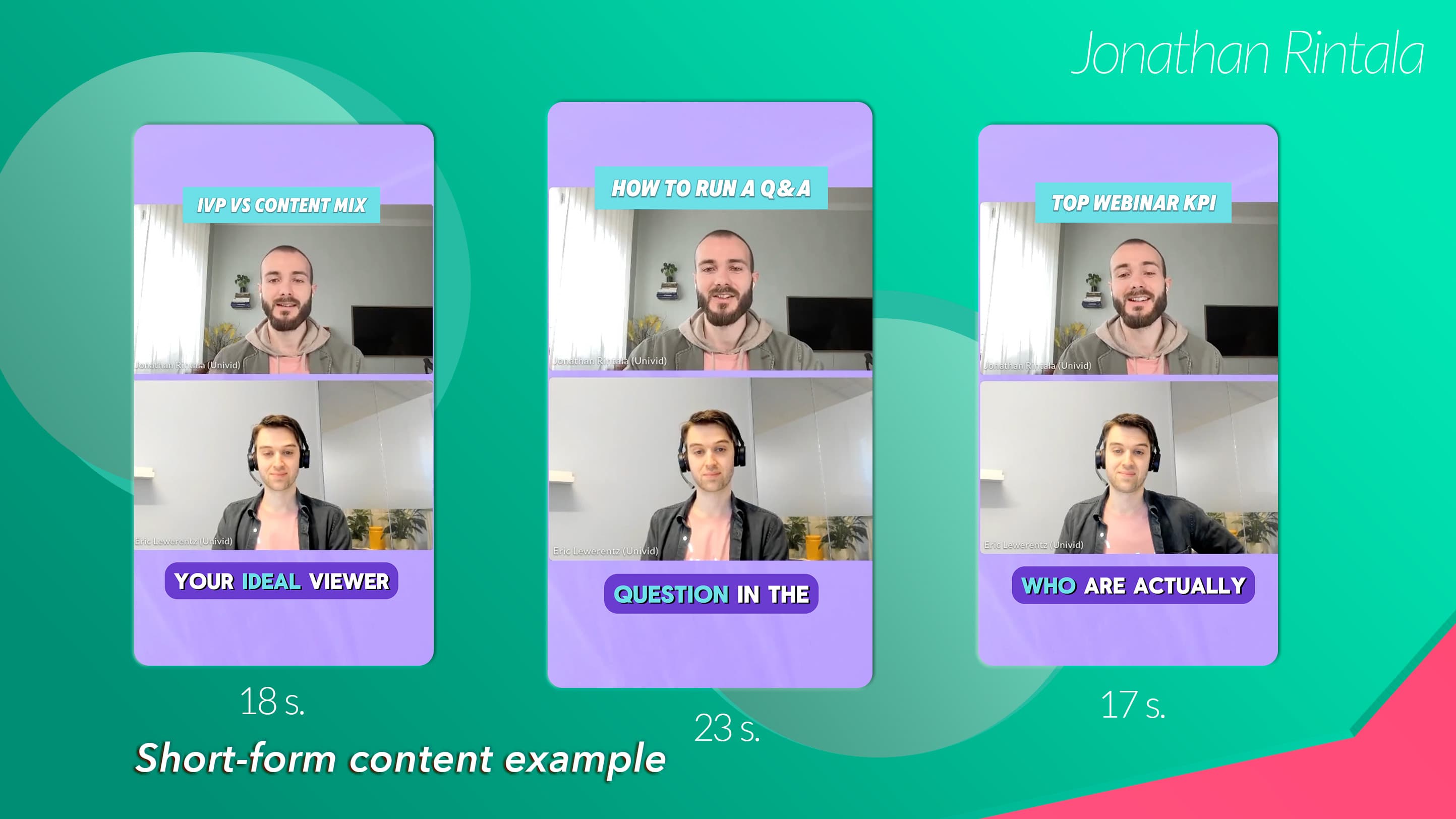
Short-form content example: 3 different shorts generated from one video
For video, this is typically in the form of Youtube Shorts, TikToks, or IG Reels. Also, short-form video in the LinkedIn feed can work well - if you do it right.
As the lifetime of this content is short, you need high volume and don't want to spend a ton of time producing. Typically, for B2B with a higher ACV - shorts will not be where conversions happen either - so you should funnel the audience towards your longer form content - where they then convert.
What is content repurposing?
Producing video content can take time and resources - but there is a secret key to getting it to work. It's called repurposing.
Repurposing content will enable you to get x10 times the output, from the same input - by re-using already produced video content in a smart way.
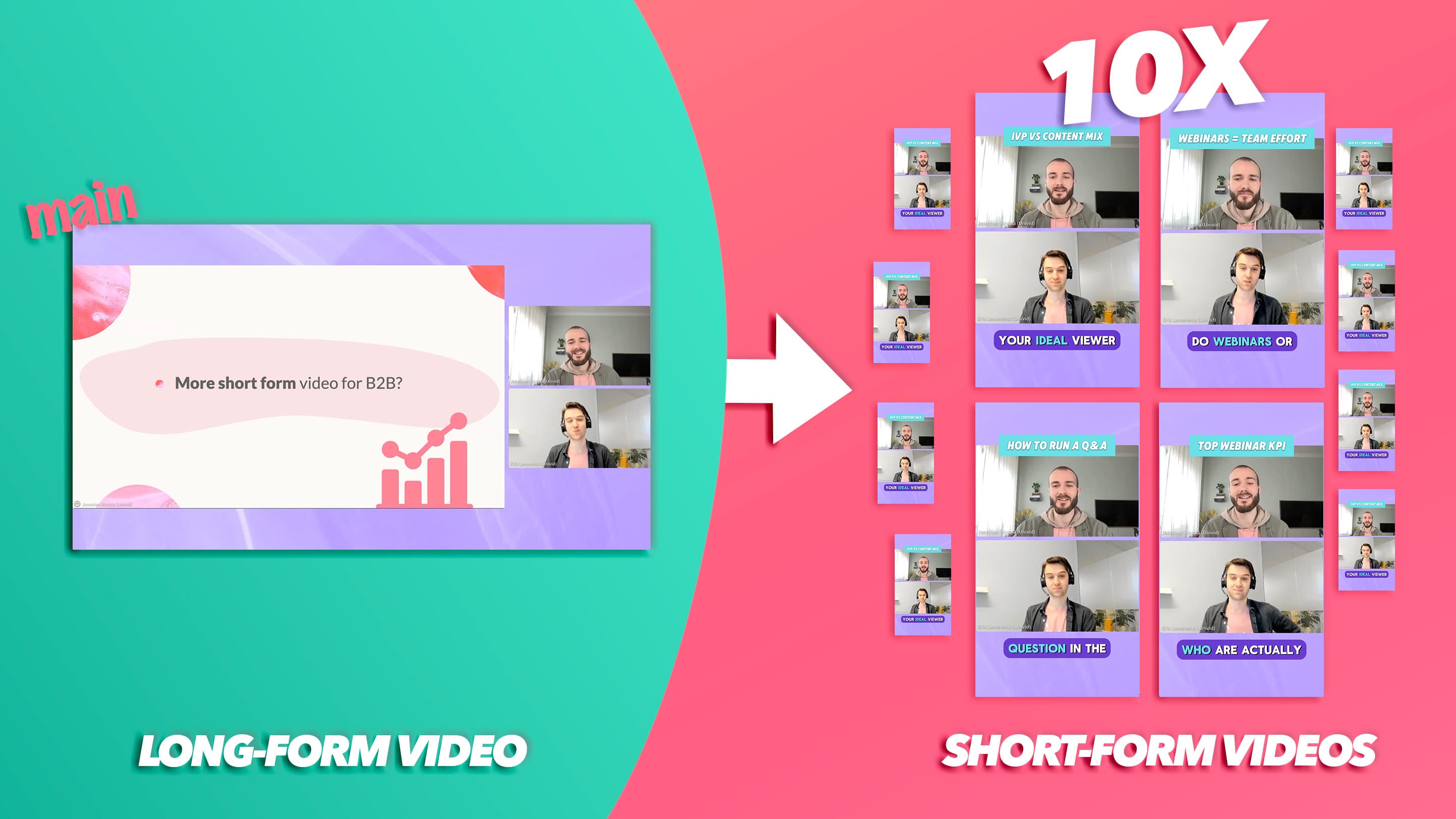
The process of video content repurposing in B2B marketing
Typically, going from a well-produced longer form evergreen video - to a number of shorter form videos, using a structured and repeatable process.
What dimensions to use when repurposing video?
Depending on your ideal viewer persona and what social media platforms they use - whether they are on LinkedIn, TikTok, Youtube Shorts, and IG Reels - you will want to target different content dimension and devices.
Thus, you might want to consider aspect ratio and dimensions already when you are producing your longer form video - to make sure the format works.
Here is a cheat sheet for the dimension, size, and aspect ratios you will want to target, depending on the platform of your choice.
Social Media Platform | Video Dimensions (WxH) | Aspect Ratio | Max Video Length |
|---|---|---|---|
1080x1080 | 1:1 | 10 min | |
YouTube Shorts | 1080x1920 | 9:16 | 60 seconds |
Instagram Reels | 1080x1920 | 9:16 | 90 seconds |
X | 1280x1280 | 1:1 | 140 seconds |
TikTok | 1080x1920 | 9:16 | 10 min |
Facebook Reels | 1080x1920 | 9:16 | 90 seconds |
1920x1080 | 16:9 | 15 minutes |
Comparison of social media platforms ideal short-form video settings
Short-form video formats - vertical vs. square vs. landscape
You should produce content for the majority of your ideal viewer and how they will consume your content where short-form video is generally mobile first.
However, on platforms like LinkedIn - there are still a lot of users scrolling the feed on their laptops - why you should consider square formats to cater to both.
Repurposing video in 6 easy steps
So, repurposing video is a key part of getting your B2B content marketing strategy to fly - but how does it practically work?
Here is a guide how to repurpose video in 6 steps, where you from 1 long form video will generate 10 short-form videos that can be promoted in your social channels:
1. Record or go live - build out your main content piece
To kick things off you need a main pillar of high quality content. Preferably, this is a longer form content such as a recorded video podcast, product demo, webinar, or interview.
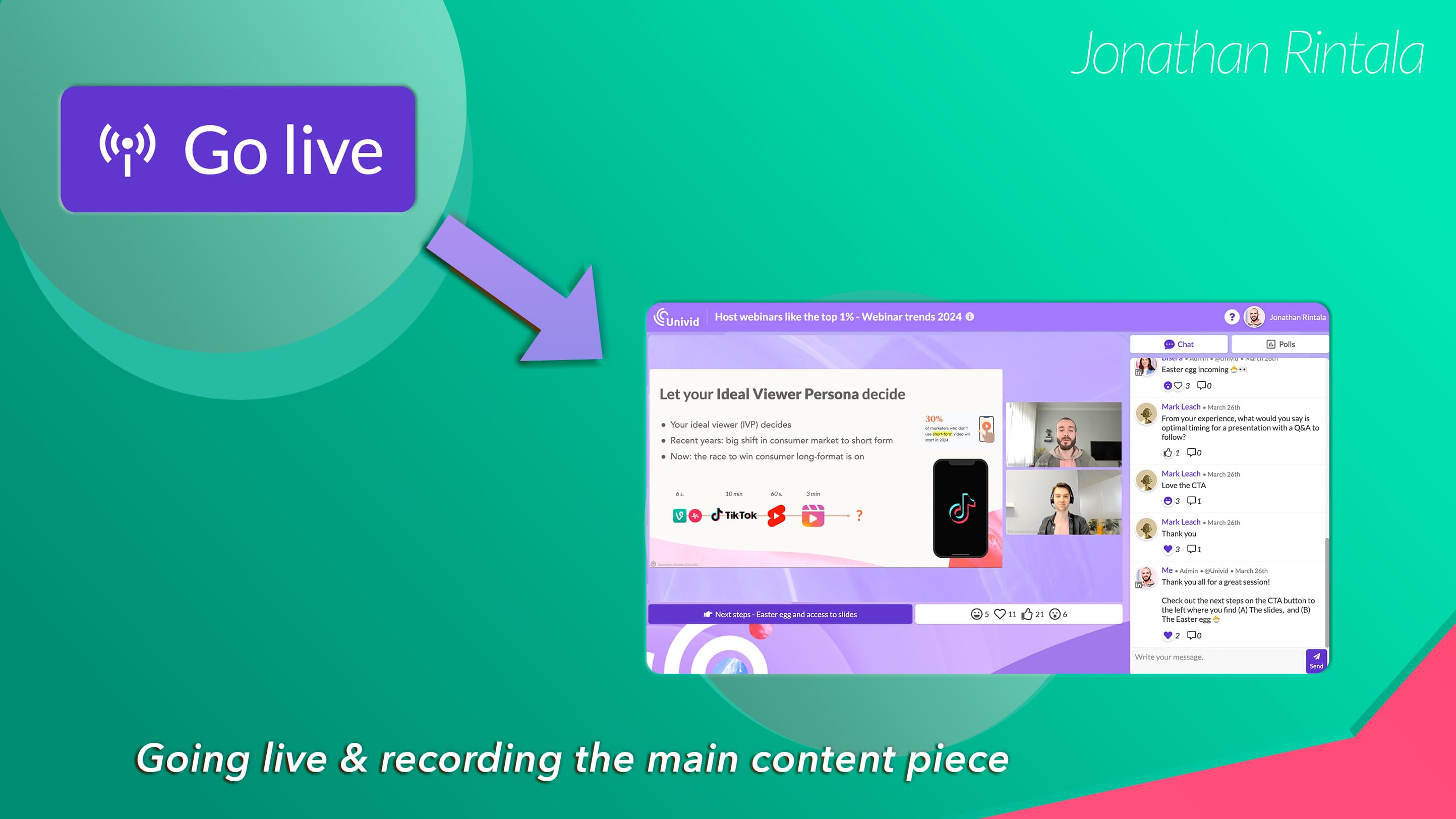
Go live and record video content to repurpose
Things to think about when recording content that should be used for repurposing is:
Maximize video and audio quality
Keep the video feed separate from slides
Try to make it visually interesting
Format that fits repurposing to shorts in your desired aspect ratios
Cool, now you have your recorded long-form video - now it's time to multiply.
2. Add auto captions
Adding captions is a good next step to A. make the content more interactive, but also B. as overview to use text to pick out the right shorts.
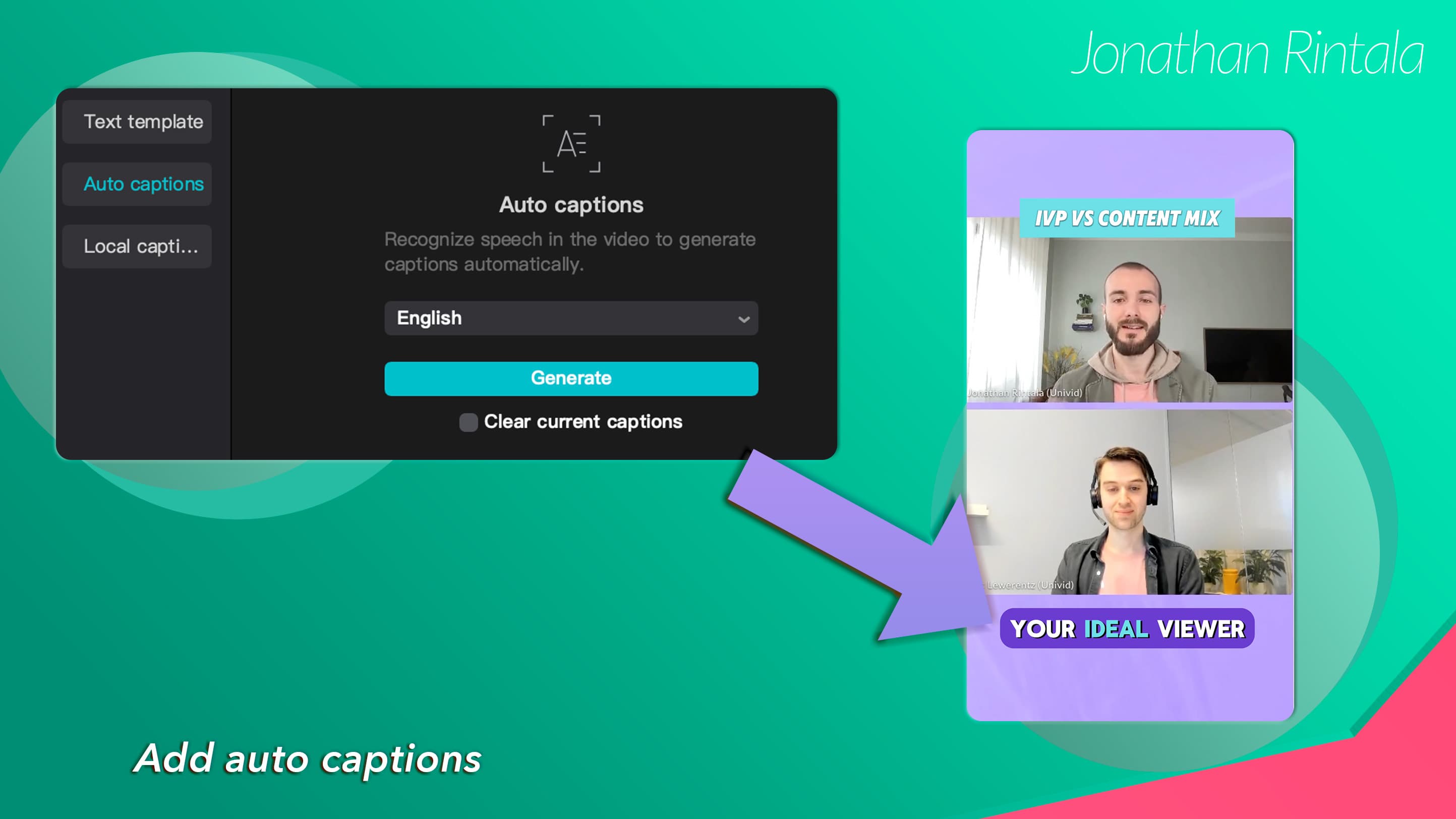
Doing this manually would take a ton of time - so good thing AI is here to help us out. Both editing software like Adobe Premiere Pro and CapCut have good auto caption functionality using speech to text - that require minimal post adjustments.
Note: auto captions generally works best in English - so that might be worth considering when producing your content.
3. Go through the writing and find the gold
Use the captions to find the best pieces of content to repurpose. Make sure to vary who talks and what punchlines you select.
Also, remember you can change the order of things if it creates a better story.

Edit video to repurpose
Aim for clips of length between 7 to 30 seconds.
I typically select around 6 - 10 shorts from a 20 minute webinar, as that creates sufficient content to sprinkle in to the content calendar, while maintaining quality of each clip.
4. Polish and add your metadata
Shorts have much less room for silence and error - if you don't want to loose the audience. Thus, make sure to remove "ehms", silence, and other unnecessary wordings that makes the message fuzzy or too long.
Note: Your editing software typically has the option to remove silent parts automatically.
Also, write a catchy headline for your short - that you can put in the clip as well, and add some description with 3-5 hashtags, that you can include in LinkedIn posts and the description of the video.
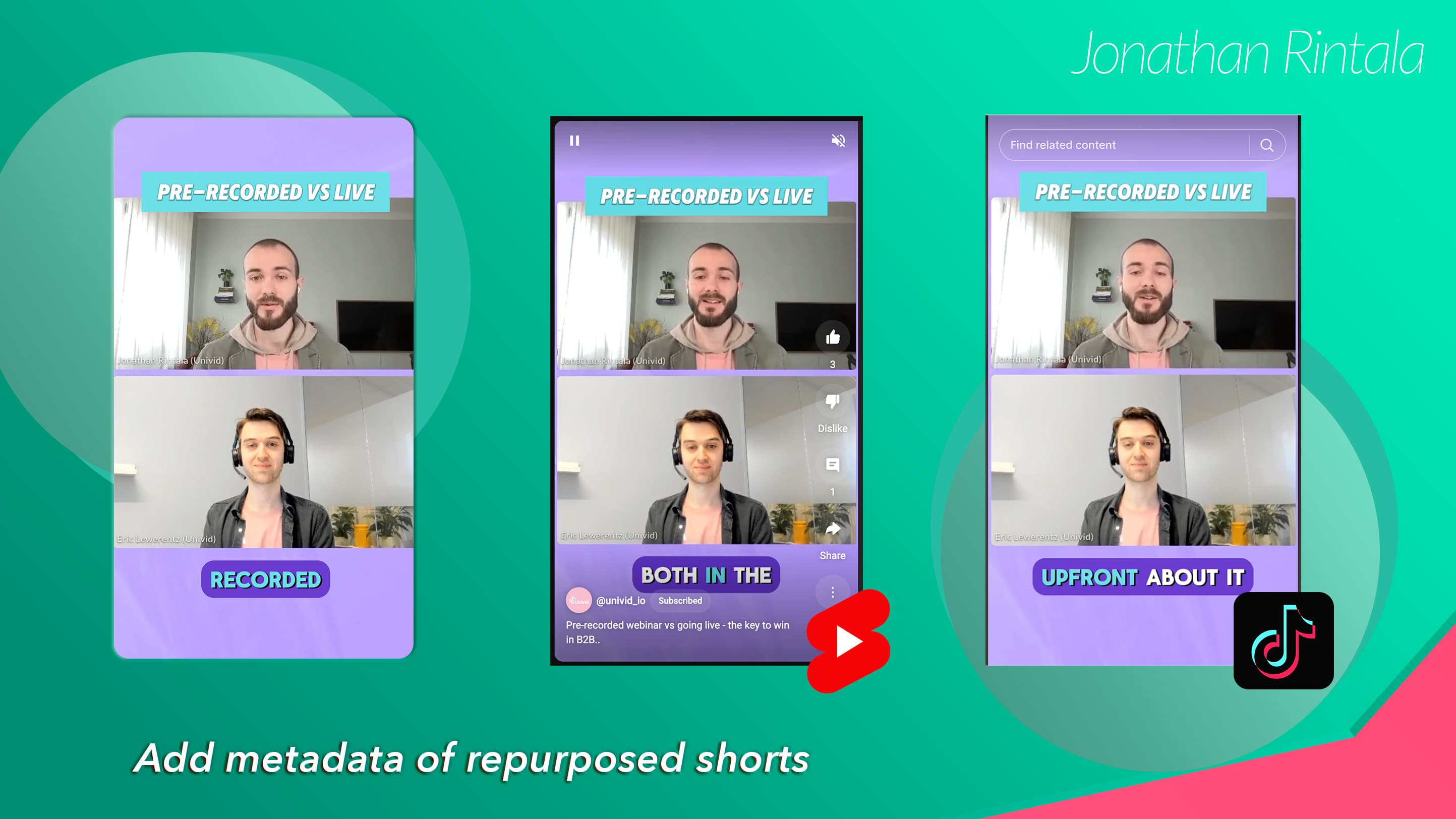
Adding metadata to repurposed video content
Example of metadata around repurposed short:
Title: Pre-recorded webinar vs going live - the key to win in B2B..
Description: Hosting pre-recorded webinar vs live - how to win in B2B
Hashtags: #marketing #marketer #cmo #videostrategy #videomarketing #b2bsaas
Comment: What’s the favorite webinar you attended 2024?! And was it live or pre-recorded?
Thus, you will optimize video SEO to make your videos pop up where they should and capture long-tail.
5. Design to match your branding
Make sure your repurposed content is branded nicely for your ideal viewer persona.
A tip is to simply have a A. main color, and B. accent color (typically part of your brand book) that you can work with in the header and subtitles that you add to your shorts.
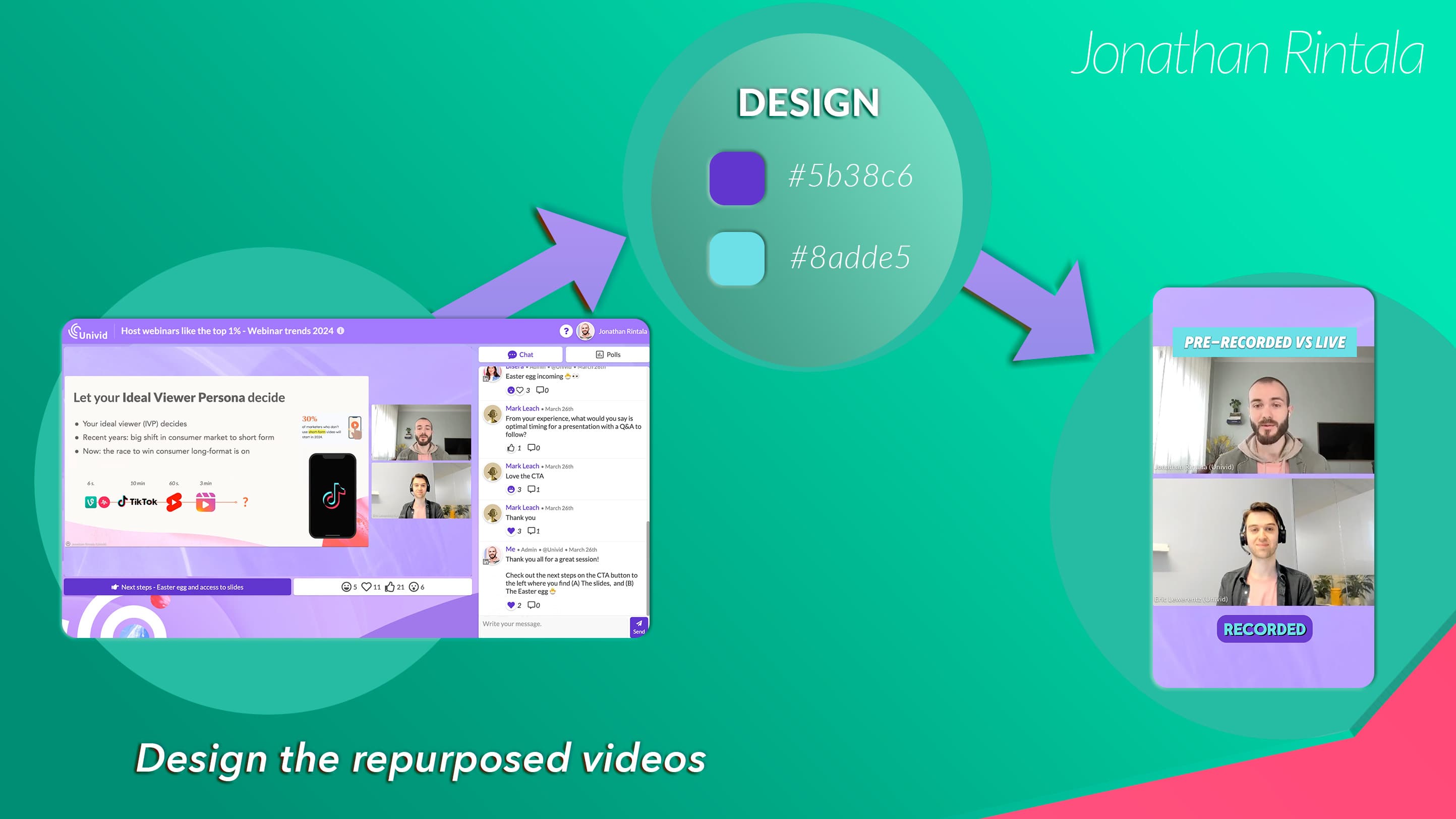
Design the repurposed videos
6. Export to your content calendar
Now it's time for the fun part - launching your newly repurposed content into your content calendar.
Make sure to mix it up with some other content, so the feed is not overloaded with too many similar posts. This can actually be an issue, as for example TikTok can label your content as "Not eligible for the For You Page due to ‘low-quality’ content" if you push out too visually similar content in more than x2 posts.

Conclusion
Follow these 6 easy steps to repurpose content like a pro - and have 1 piece of video generate 10 more, with minimal effort. As shorts are on the rise, the marketing playbook involves running longer form webinars for conversions - that can then be turned into shorts to create buzz and awareness. Repurpose - and get your B2B content marketing strategy to fly.
Want to learn more about growing SaaS companies?

